The Heart Zones Move Solution
Join the Smart PE Movement taking over the World
Total Countries Using Smart PE
Smart PE States in the U.S.
Smart PE Schools
Students Motivated by Smart PE
Smart PE is a movement within school physical education that involves using technology in the classroom to more accurately assess students fitness and evaluate physical educators. Smart PE is the future of physical education & the future is NOW!


Heart Zones move is research driven
The Heart Zones Move Solution utilizes the U.S. patented Heart Zones Threshold Training System, a heart rate based training methodology designed by Sally Edwards, Founder & CEO of Heart Zones.

Heart Zones Move is personal
The Heart Zones Move Solution provides the opportunity for objective assessment and personalized programs. By using heart rate and zone training to level the playing field, physical educators are able to truly assess student health and fitness.

Heart Zones Move is fun
By using wearables that are “cool” and providing real-time feedback during class, we see students participate and enjoy physical education in a new and exciting way!
Want to experience Smart PE for yourself?
The Heart Zones Move Solution...
is fitness technology software and hardware using data driven programs that engage,
assess, and motivate physical activity using heart rate monitors
to empower students to pursue safe
and healthy active lifestyles.
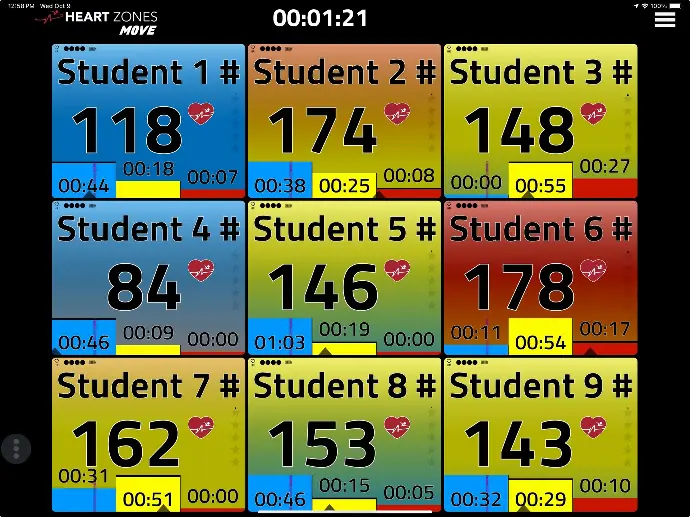
Tour the Heart Zones Move app...
Get a personalized demo of the market leading group fitness solution that motivates and engages students, enables objective assessment and creates a dynamic environment for students and instructors alike!
Check out Our model schools
See Heart Zones in schools across the globe!