As Physical Education teachers, we constantly strive to engage students and provide meaningful, objective ways to measure activity and effort. Traditional “one-size-fits-all” approaches—counting laps, logging minutes, or observing who looks tired—often fall short. Every student’s physiology and fitness level is unique, which means every student’s effort looks different.
This is where PE technology becomes a game-changer. With Heart Zones Move, teachers can track two complementary measures of activity:
- MVPA (Moderate to Vigorous Physical Activity)
- FIT Points (Frequency, Intensity, and Time Points)
Together, these metrics transform how we measure, motivate, and manage student effort.
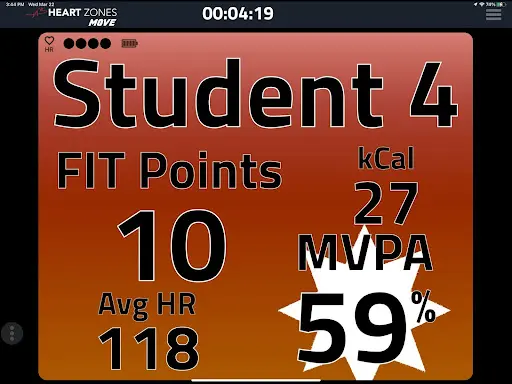
What is MVPA?
Definition:
MVPA is the time a student spends at or above 60% of their peak heart rate. It is widely used in public health to ensure individuals achieve sufficient levels of physical activity.
Assessment in PE:
- Teachers measure the percentage of class time students spend in MVPA.
- Example: If a student spends 30 minutes of a 60-minute class above 60% HRmax, they’ve achieved 50% MVPA.
Benefits of MVPA:
- Simplicity: Easy to understand and explain to students.
- Health Alignment: Matches CDC guidelines recommending 50%+ of PE class time in MVPA.
- Equity: Focuses on active time, not skill or athletic ability.
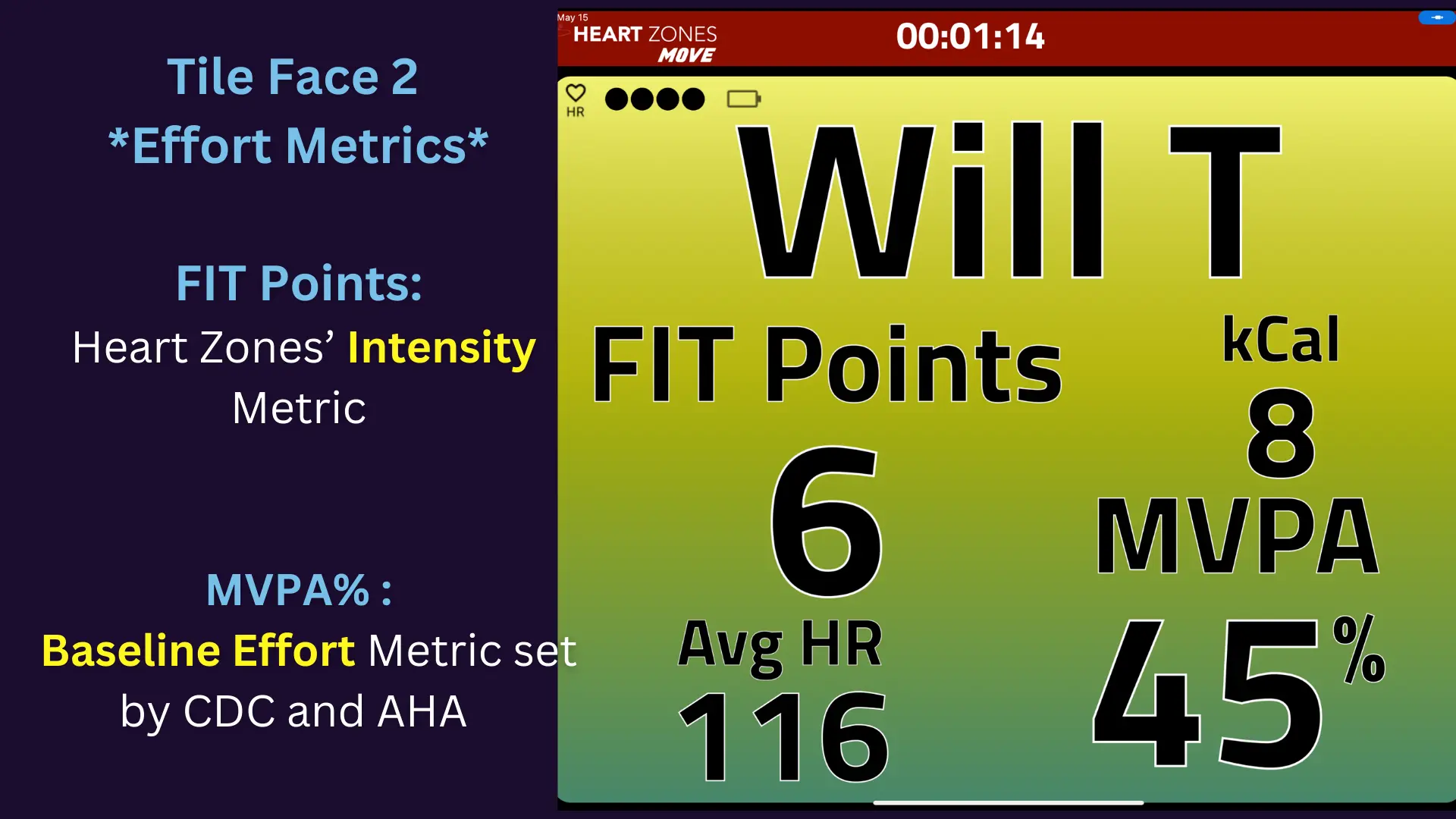
What are FIT Points?
Definition:
FIT Points provide a more nuanced measure of effort by integrating frequency, intensity, and time. Students earn points based on the heart rate zone they are in:
- Blue Zone (Easy) → 1 point/minute
- Yellow Zone (Moderate) → 3 points/minute
- Red Zone (Vigorous) → 5 points/minute
(Note: Some systems use five distinct zones, assigning 1–5 points per minute.)
Fractionalization:
The Heart Zones system awards slightly more points at the top of a zone compared to the bottom, acknowledging the varying strain within the same zone.
Example:
- 30 minutes in the Yellow Zone = 90 FIT Points (30 × 3).
- 20 minutes in Yellow + 10 minutes in Red = 110 FIT Points.
Benefits of FIT Points:
- Objective and Fair: Measures effort relative to individual physiology, not raw performance.
- Motivating: Real-time displays on the Big Board make it feel like a fitness video game.
- Personalized: Based on each student’s actual heart rate zones, often set by field tests like Save the Peak.
- Instructional Insight: Teachers get detailed reports to guide lesson planning, modifications, and student feedback.
- Physical Literacy: Students learn to connect how they feel with data, building lifelong health awareness.
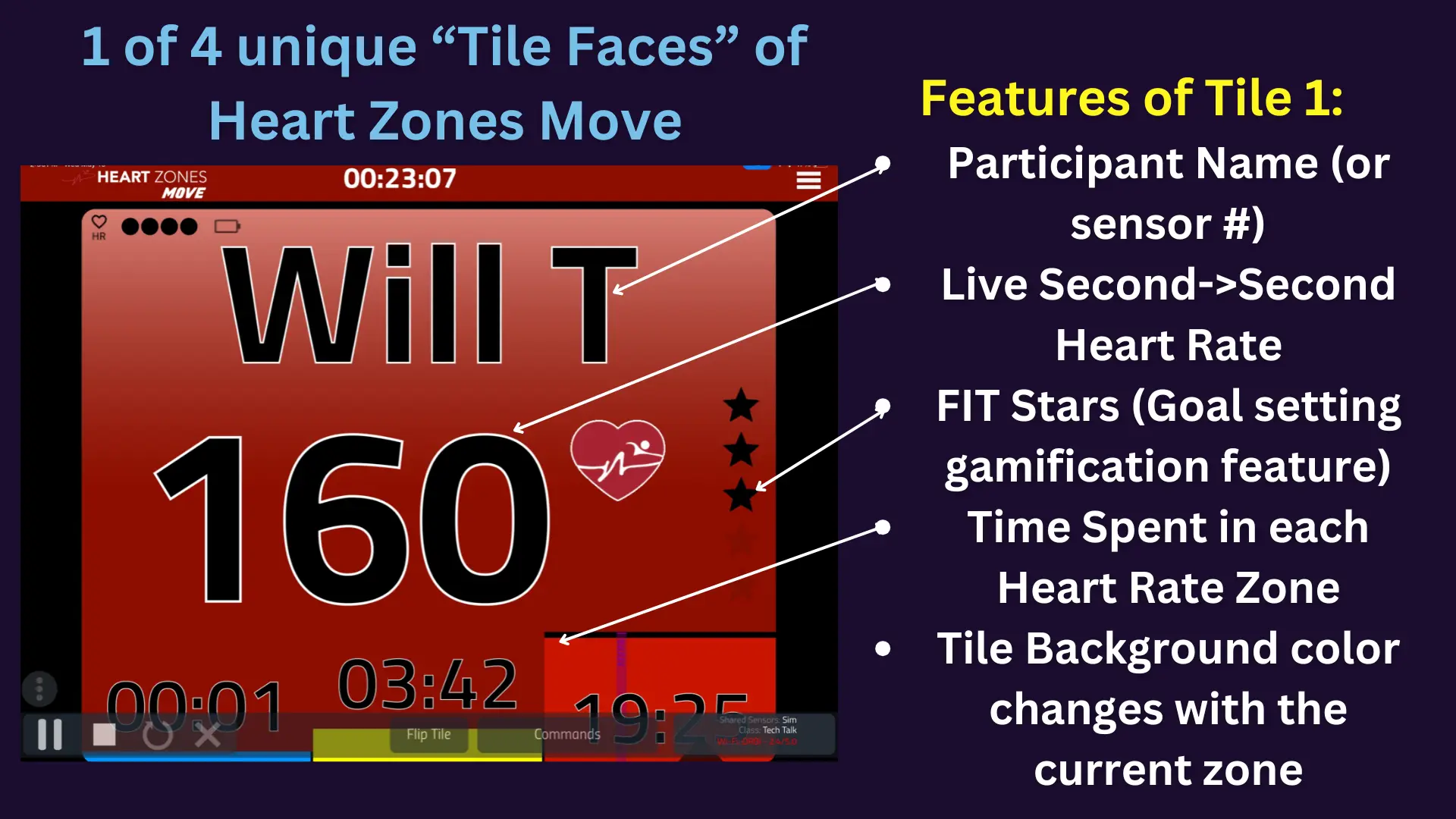
FIT Stars: Gamification That Drives Effort
FIT Stars are a gamification feature within Heart Zones Move, directly tied to FIT Points. They serve as an engaging, visual way to keep students motivated and aware of their progress.
Purpose and Motivation
- Award students in real time to keep them engaged in activity.
- Provide a visual progress tracker toward daily fitness goals.
- Motivate students to increase intensity, not just remain active.
Connection to FIT Points
- Teachers set a class-wide FIT Point goal for the session.
- As students accumulate FIT Points (based on time and intensity in heart rate zones), up to five stars light up on their tile on the Big Board.
-
Each star represents one-fifth of the total FIT Point goal.
- Example: If the goal is 90 FIT Points in a 30-minute class (Yellow Zone effort at 3 points/minute), earning all 90 points = 5 FIT Stars.
Implementation in the Classroom
- Teachers set the FIT Point goal in the Heart Zones Move app.
- Stars then automatically appear on the right-hand side of each student’s tile on the projected Big Board.
- This makes goals visible to the entire class, promoting friendly competition and personal accountability.
Grading with MVPA and FIT Points
Both systems can stand alone, but using them together creates a fairer, more complete grading framework.
MVPA-Based Grading (percent of class time in MVPA):
- 50% MVPA = C
- 60–70% MVPA = B
- 70%+ MVPA = A
FIT Points-Based Grading (example for a 60-min class):
- 120–150 FIT Points = C
- 151–200 FIT Points = B
- 201+ FIT Points = A
Combined Approach:
- Baseline: Use MVPA to ensure minimum activity.
- Differentiation: Use FIT Points to reward students who challenge themselves with greater intensity.
This hybrid approach rewards both consistency and effort, helping every student succeed—whether they’re building a foundation of activity or pushing their performance higher.
The Takeaway
- MVPA ensures students meet recommended activity levels.
- FIT Points personalize and reward effort, making fitness fun and fair.
- FIT Stars gamify the process, offering visual, motivational feedback in real time.
- Together, they provide teachers with objective, motivating, and flexible tools for assessment.
By leveraging MVPA, FIT Points, and FIT Stars through Heart Zones Move, PE teachers can quantify effort fairly, motivate students in real time, and foster lifelong fitness habits—unlocking student effort like never before.