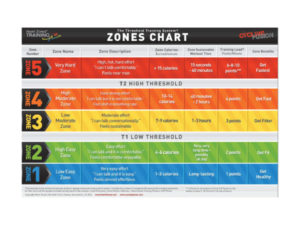-
Why does my .csv file not import to Heart Zones PE?
- Check your column headings to make sure they have not been altered from the original format.
- Check to make sure the data does not contain a comma. – csv stands for comma separated value, so any commas used within the sheet are considered another column.
- If you have duplicates from importing files, then check to make sure the participants Student ID matches on both the Participant.csv and the Classes.csv.
-
Why am I unable to login on the Heart Zones PE app?
- Verify your email address and password are accepted at https://portal.heartzones.com
- Make sure the password only contains numbers and letters, without special characters.
- If password needs to be reset, visit https://portal.heartzones.com/login/forgot-password.html
- Verify the iPad is connected to a Wi-Fi network when attempting to login and not the WASP/Bridge.
- Contact Support at support@heartzones.com for further troubleshooting.
-
Why is my WASP-N|Bridge not working properly?
-
- Verify Bridge is charged and note what LED flashes occur.
** Green LED flashing 1x/sec = Standalone mode, 2x/sec = Wi-Fi mode**
- Verify Bridge is charged and note what LED flashes occur.
WASP-N connects to 2.4 GHz networks only.
- If the Bridge does not power on or charge, try a known good charging cable to attempt to charge.
- Check for firmware update through Heart Zones PE (Settings > Configure > Update)
- Provide the serial number of WASP/Bridge found on the back of the device when contacting support@heartzones.com with a brief description of the issue.
-
-
Why am I unable to send out emails to participants?
- Verify that the iPad is connected to known good Wi-Fi network.
- Verify the email address does not have any errors in the participant file.
- White List Two Domains: Your facility or location’s internet connection or server is probably blocking the emails from going out because of “White Listing”. Please ask your IT department or the persona responsible for your internet connections to “white list” these two domains, Heartzones.com and sendgrid.com. That normally does the trick.Perform a Test: If you would like to test to see if your facility or district is blocking the emails, here’s a simple text. First, using the Heart Zones Move iPad app, create an participant account with your email address entered. Next, create a class with you as the only participant in that class. Take the your iPad, the Heart Zones Bridge transceiver and the number one sensor home and at that location, start-run the class that you just created for a few minutes. Stop the class. Select by tapping “yes” when asked to send emails. Then connect your iPad to your home Wi-Fi (get off the WASP-Bridge network). Check your email from the one you entered for this text. You should receive that email report if the issue is White Listing.
Here’s an article to read about White Listing:
https://www.csoonline.com/article/3562429/whitelisting-explained-how-it-works-and-where-it-fits-in-a-security-program.html
- Contact Support for further troubleshooting at support@heartzones.com